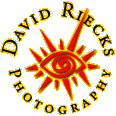![]()
|
Staking
your turf on the net: By
David Riecks All
of the successful photographers you know have websites. You've now
spent some time learning HTML and have a designed a website....but
where can you put your site so that people will see it? While
your Internet Service Provider (ISP) may offer 2-5 MB in a directory
on their own domain as part of your basic service (which may be
sufficient), your address will probably look like this: http://www.yourisp.com/~yourname.
In addition to having to explain the little squiggle mark (a tilde)
to your less web-savvy clients, this may prove cumbersome on business
cards and letterhead. Plus it does not reflect the nature of your
business, or indicate that you are a professional. The ISP may offer
more space or the option of a shorter URL, but you may balk at the
additional $25 or more they want for this added service. If so,
this may be the time to consider splitting up your web-hosting from
your e-mail and dial-up services. Web hosts allow you to rent space
on their web servers which are permanently connected to the Internet.
These hosts allow you to upload (opposite of download) your html
pages to their web servers making your site available on the Internet
twenty-four hours-a-day, seven days-a-week. You will still need
a local ISP so that you have a local access point to check e-mail
and upload files, but there is no reason your website has to be
connected to this service. In fact, by splitting apart these two
services you increase your options. If you
are just starting out and need a lot of hand holding having a local
webhost/ISP might appear attractive. But is there any advantage
to being local? The short answer is not really, unless you have
friends at the local ISP and can get some extra services for nothing
as a result of the relationship. Smaller ISP's and webhosts may
have more problems than large ones, as the competitive nature of
the business keeps ISP's from sharing knowledge (sound familiar?).
Larger ISPs have the cash flow to hire the talent they need, smaller
ones have to do research, glean info, hire consultants, themselves.
That's why many smaller firms are still struggling with issues larger
firms solved months or years ago. Webhosts
typically offer several levels of service, and part of their pricing
is determined by how you want your URL (Internet address lingo for
Uniform Resource Locator) to appear. There are typically three choices:
non-virtual, semi-virtual, and virtual (increasing in price as you
go down). Let's use John Doe the photographer for an example. Non-virtual
= http://www.yourwebhost.com/doephoto/ Semi-virtual
= http://doephoto.yourwebhost.com Full-virtual
= http://www.doephoto.com It's
possible to find bargains in webhosting (indeed there are a number
of free webhosts through services such as Geocities/Yahoo and Tripod)
but the downside is that you often get a cumbersome address (like
the first two above) that promotes your webhosts service, and typically
only allows your own name. If you don't want to advertise for others
then it's worth paying a bit more for the added flexibility of owning
your own domain. If you
want to be taken seriously, it is essential to your marketing efforts
to register your own domain name for your business or organization.
A domain name gives your business a unique identity on the world
wide web.
To get
a full-virtual address of our own, we must first "register" our
domain address. The price for this is $35/year (typically listed
as a $70 initial fee which covers your first two years) with Network
Solutions. There are lower priced options now that the registration
process has been deregulated, but that's another topic. It's possible
to register your domain yourself, but many webhosts will take care
of this as a normal part of site set-up and save you the hassle. The
big problem is not all addresses are available. What if Jim Doe
of Peoria, Illinois has registered the same address before John?
That means John is out of luck. He would have to choose something
else along the same lines such as jdoephoto.com, johndoephoto.com,
doephoto.net, etc. The options seem endless, but finding something
short and easy to remember is the trick. Available addresses can
end in .com, .net, and .org (typically used for non-profit organizations). The
benefits of having a full virtual domain of your own are twofold.
The first is that it's much easier to move your site to another
provider, as the name of your site moves with you (kind of like
those "portable" telephone numbers they keep promising...but these
work right now!). Take care to note that you are listed as the administrative
and billing contact for your account, and that the provider doesn't
register the site in their name (this could present problems later
on). You can check at Betterwhois.com
to see your listing a few days after you register. The
second is that you don't have to reprint business cards, letterhead,
and other collateral materials if you should change providers. Keep
in mind that your ISP will not forward your mail to your new host
if you decide to leave them. Most clients that don't have their
own domain name registered find themselves paying for two services
for several months during the changeover to make sure that all their
old clients know that they have moved. This often erases any cost
savings you might have realized by switching hosts. One
of the most important factors affecting an ISP's quality of service
is their connection to the Internet. You want one with at least
a T-1 connection, preferably a T-3 (constitutes the equivalent of
24 T-1 lines), DS-3, or OC-3 connections are even better (bigger
pipes). Redundant connections to different backbones are a good
idea and prevent "downtime. If a provider says they have a "10 megabit
connection," then they actually have an Ethernet connection to someone
else's larger line. Check to see if the site of your choice does
not allow "adult content" (porn). Regardless of your feelings towards
nudity, you do not want to be on a server that is handling porn
traffic as it will slow down the connection for those viewers trying
to access your site. What
do you need? Each site has specific
hosting needs. With over 10,000 web host providers, you shouldn't
have any problem finding a provider who offers ALL the options you
need. Whether or not you can afford them is another question, but
first you need to understand what options are available. Here is
a quick description of some of the more popular options that apply
to photographers.
Server
Platform - this is a difficult one and depends on how you
set up your site. The two major platforms are UNIX or NT. UNIX provides
some technical advantages - though it may seem more difficult to
photographers without much computing background. UNIX servers provides
the advantage in high-end applications and busy sites. However,
NT is also excellent for beginners. An NT server is needed if you
intend to use Active Server Pages (ASP) or ActiveX as part of your
website. Commercial
Use is Allowed - this one is self-explanatory. Since most
of us are planning on using our sites for business or selling our
images, we need this, it's not an option. Access/Hit
Charges - your webhost will typically specify a limit for
the amount of data transfer per month. Each file that is downloaded
from your site is considered a "transfer." Some providers charge
you an additional fee if the number of hits or total amount (in
bytes) of the transfers from your site exceeds your specified limit. Choosing
a provider that has no access or hit charges may prevent you from
being charged extra because your site is getting a lot of traffic.
However, the biggest expense to web hosts is bandwidth. They must
install T1's or T3's, or whatever kind of lines to allow your page
to be accessible. The more your page is accessed, the more they
have to pay. So, if your site gets very busy you can figure that
they will do something about it instead of losing money from your
account. So, when you see "unlimited" think carefully about this.
It is never "truly" unlimited because a host will never go bankrupt
because of one or two accounts - they'll find a way to make you
pay or get rid of you. E-mail
Account - There are two basic ways to receive e-mail from
your domain. One is called a POP account and allows you to receive
e-mail at your web host provider. If you prefer to use telnet --which
allows you to remotely check mail from practically any computer--
make sure that your webhost does allow telnet connections, and that
you have a POP account. The other type is "mail forwarding" sometimes
called "mail aliases." These allow you to have mail sent to your
domain to be forwarded to your existing mail account at your local
ISP, but using the form yourname@yourdomain.com. Some
webhosts offer two or three pop accounts for each site. You can
use one for yourself and the others for associates or members of
your family....or use these other accounts for special purposes.
I have several accounts; one is info@,
the other urgent@ and I reserve
the one with my name david@riecks.com
for most correspondence. With a nifty bit of html code you can make
it so that the subject line of an e-mail is automatically filled
in when visitors to your site send you a message. Most mail packages
(Eudora, Pegasus, Outlook) will allow you to set up filters so that
these messages get your full attention. Server
Log Access - Ask the webhost how you can have access to
your site's statistical data. You want to know any time that suits
you, what kind of "hits" you are getting and from where. These logs
also allow you to keep track of any errors that occur. There should
be a direct and easy method for you to access your statistics WITHOUT
their help or intervention Server logs are very simple for providers
to setup and are not a security threat. There should be no reason
for a server to not provide them. Telephone
or E-mail Support Available - have you ever been
caught trying to do something and just can not figure out what you
are doing wrong? Telephone support can provide an answer usually
within a few minutes. A toll free number is nice if you expect to
be calling frequently. For very specific technical questions and
troubleshooting e-mail may be better as the person that can best
answer your problem isn't always available. Check the site for support
documentation and FAQ's (frequently asked questions). Most of your
initial questions can probably be answered by these online documents. Custom
CGI Scripting - CGI Scripts are what make web sites interactive.
They provide the means to do back-end processing and feed information
to your visitors' browsers. CGI scripts can be written in any programming
language, but most are written in a scripting language called PERL,
as this works on almost all web servers. If you would like to be
able to have visitors fill out a form, or be able to use a site
specific search engine (like helping visitors find the right image
on your website), you will want this option-- unless, of course,
you have no desire to improve your site. Pre-Installed
CGI Scripts - as new users often find it difficult to make
their own CGI scripts or install them, many hosts offer common scripts
already setup for them to use. These often include counters, guestbooks,
forms, and shopping carts. Server Side
Includes - often called "SSI" this allows you to access
some advanced features of servers. SSI is basically a simple scripting
language built right into HTML. Many CGI scripts now require SSI. Secure
Server (with certificate) - an SSL secure server allows
you to process transactions securely. The certificate ensures your
visitors know that the transaction is secure. Some services offer
the secure server, but not the certificate. MS
FrontPage (tm) Extensions - if you are designing your site
using Microsoft FrontPage this is a MUST! If not, don't worry about
it (Dreamweaver users need not worry). Also ask if the host
provides Front Page bots, and scripts, and if the space the extensions
use count against your quota if you have limited web space. Credit
Cards Accepted - credit cards offer you protection.
If you get stuck with a bad host who leaves you stranded then it
is simple for you to cancel your payment. If a host cannot get a
credit card merchant account that probably says something about
how serious they take their business. Terms
and conditions - be sure to read these thoroughly. There
are some sites offering free webspace that will politely (but deliberately
and using confusing language) ask for the permission to reuse or
repurpose your content (think images) for their own purposes. Some
have defended this practice stating that the clause in their terms
and conditions is merely to allow them to make back-ups of your
site in the event of a hard drive crash, etc. The
following is pulled directly from the terms and conditions of a
major ISP that offers each member a few megabytes of disk space
for their website. Try to decipher what it is that they are asking
for: If you are unsure about any of the terms and conditions of a major ISP call or e-mail them asking for an explanation. Members of a photography listserv were able to get one free webhost to change their terms and conditions through an e-mail campaign directed at the administrators of the service. There is power in this type of action. Reseller Packages - if you are interested in making money selling space to other people, then you might be interested in reseller packages. If you plan on creating websites for others then you definitely want to check this out. Keep in mind that there are now hundreds of individuals reselling web services. These "resellers" do not own the hardware - they are middlemen who make a commission from selling you a spot on the host's server, or by bundling the webhosting with others services at a markup. These resellers often add value, such as providing web site design, programming for forms, e-commerce, and the like; or perhaps specific knowledge of your industry. Keep in mind that if you have difficulties with the server, you will probably be required to go through a reseller, which might delay resolving your problem.
Making Your Final Choice So how do you find a webhost that has what you need. You might try asking colleagues or other photographers with websites that operate flawlessly. You could scour the back of magazines that cater to Web Designers or Information Technologists....or you can turn to the web itself. The following sites feature lists or databases to aid in your search:
With some you can indicate the features you need, and find out which providers can fulfill your needs and what they charge for the service. You set the priorities, the database shows you which providers meet your criteria. Once you have narrowed your selection to a list of providers who meet all your needs you have to make the big choice; but, how do you make a good choice? The most important factors remaining are price, performance and commitment. Price is an obvious one, but be sure to consider what kind of commitment you have to make to get that price. For example, some hosts claim $9.95/month, but then require you to sign up for a full year in order to get that price. If you have problems with this provider you are out the set-up fee--which could be several times your monthly fee. See if they offer a 30 day money back guarantee, as this can be a bargaining chip. Better yet, call and talk to their sales staff. You can't negotiate with the on-line web sales portal, so it might be worth a call. Some may be willing to waive that $40-$50 setup fee just to get you as a customer, especially if you are moving your existing site (in other words, they know you are not a newbie). Service is another concern. Does this host reply to your questions promptly? Try asking a few questions before signing up, this should give you some idea of how responsive the customer service is, so you will know how quickly they can respond BEFORE you need them. See if they have taken the time to set up online FAQ's (Frequently Asked Questions) and other support information. Chances are a number of your initial questions may be answered in the FAQ saving you the need to contact support. Performance is a huge factor! A common misconception is that by simply loading the hosts main page with a stopwatch in hand will tell you how "fast" a host is. This won't work well, as some hosts are using Java -and that slows down things greatly. Others sites may only have text - and without images to load that page would appear lightning fast. The best way to judge is through the use of a traceroute performance checker. You may be able to find one on-line, but it may be difficult to judge performance only looking at a single service at a time. If you are on the windows platform check out Sitespeed from The Digital Detective for a free application that allows you to do a comparative traceroute of several potential hosts and benchmark them in terms of speed. Do this at different times of day over a period of time and you will see how your provider ranks. Ask the potential webhost for a list of some of their customers and try benchmarking those sites as well. Finally, be careful. Just like any business agreement, make sure you know what you are agreeing to, and what the webhost is providing. Read contracts closely and ensure that your site does not violate any of the providers policies. Check with other customers, and ask if the host is registered with the BBB (Better Business Bureau). Be sure to get full information on the host: contact name, physical address, postal code, and phone numbers. It might be worth checking a few of these references out. Lastly, pay by credit card - it offers much more protection than a check. Don't pay for a year in advance unless you are offered a reasonable discount and the host offers a 30 day money back guarantee. It might be better to start out one month at a time, if you are satisfied with the service renew for a longer period if that saves you some money. If you would like to see a sample of the decision making template I created in excel, or see a final list of the webhosts I was considering please contact me at david@riecks.com. ©2000 David Riecks, please do not distribute without permission from the author. This page last updated: Friday, May 12, 2000 |